Character Extraction Methods
The String class provides a number of ways in which characters can be extracted from a String object. Although the characters that comprise string within a String object cannot be indexed as if they were a character array, many of the String methods employ an index (or offset) into the string for their operation. Like arrays, the string indexes begin at zero.
Example: The following example illustrates the use of character extraction methods discussed above:
class ExtractionDemo
{ public static void main(String args[])
{ String s = "This is a Demo of character extraction methods";
char c = s.charAt(10);
System.out.println("Character at position 10: " + c);
char carray[] = s.toCharArray();
System.out.print("Character Array: ");
for(int i=0; i<carray.length; i++)
System.out.print(carray[i]);
System.out.println();
byte b[] = s.getBytes();
System.out.print("Byte Array: ");
for(int i=0; i<b.length; i++)
System.out.print((char) b[i]);
System.out.println();
int start = 10; int end = 14;
char buf[] - new char[end-start];
s.getChars(start, end, buf, 0);
System.out.println(buf);
}
}
Output:
Character at position 10: D
Character Array: This is a Demo of character extraction methods
Byte Array: This is a Demo of character extraction methods
Demo
String Comparison Methods
For both versions, startIndex specifies the index at which the region begins within the invoking string object. The string being compared is specified by str2. The index at which the comparison will starts within the str2 is specified by str2StartIndex. The length of the substring being compared is passed in len.
Example: The following example illustrates the use of regionMatches() method.
class Region
{ public static void main(String args[])
{ String s="Yahoo!";
String s2="yahoo.com";
System.out.println(s.regionMatches(0,s2,0,5));
System.out.println(s.regionMatches(true,0,s2,0,5));//ignore case
System.out.println(s.resionMatches(-1,s2,-1,5));
}
}
Output:
false
true
false
Example: The following example illustrates the use of compareTo() method.
class CompareToDemo
{ public static void main(String args[])
{ String s="yahoo!";
String s2="Yahoo!";
String s3="yahoo";
System.out.println(s.compareToIgnoreCase(s2));//ignore case
System.out.println(s.compareTo(s3));
}
}
Output:
32
0
1
class ComparisonDemo
{ public static void main(String args[])
{ String name="Rahul Jain Januthariya";
System.out.println(name.startsWith("Rahul"));
System.out.println(name.startsWith("rahul"));
System.out.println(name.endsWith("Januthariya"));
System.out.println(name.startsWith("Jain",7));
}
}
Output:
true
false
true
true
The equals( ) v/s = =
The equals() method compares the characters inside a String object. The == compares two object references to see whether they refer to the same instance.
String class provides methods that allow you to search a string for a specified character or substring. In all cases, methods return the index at which the character or substring is found or –1 on failure.


The String class provides a number of ways in which characters can be extracted from a String object. Although the characters that comprise string within a String object cannot be indexed as if they were a character array, many of the String methods employ an index (or offset) into the string for their operation. Like arrays, the string indexes begin at zero.
Example: The following example illustrates the use of character extraction methods discussed above:
class ExtractionDemo
{ public static void main(String args[])
{ String s = "This is a Demo of character extraction methods";
char c = s.charAt(10);
System.out.println("Character at position 10: " + c);
char carray[] = s.toCharArray();
System.out.print("Character Array: ");
for(int i=0; i<carray.length; i++)
System.out.print(carray[i]);
System.out.println();
byte b[] = s.getBytes();
System.out.print("Byte Array: ");
for(int i=0; i<b.length; i++)
System.out.print((char) b[i]);
System.out.println();
int start = 10; int end = 14;
char buf[] - new char[end-start];
s.getChars(start, end, buf, 0);
System.out.println(buf);
}
}
Output:
Character at position 10: D
Character Array: This is a Demo of character extraction methods
Byte Array: This is a Demo of character extraction methods
Demo
String Comparison Methods
The regionMatches() method compares a specific region inside a styring with another specific region in another string. Thre is an overloaded form that allows you to ignore case in such comparisions.
For both versions, startIndex specifies the index at which the region begins within the invoking string object. The string being compared is specified by str2. The index at which the comparison will starts within the str2 is specified by str2StartIndex. The length of the substring being compared is passed in len.
Example: The following example illustrates the use of regionMatches() method.
class Region
{ public static void main(String args[])
{ String s="Yahoo!";
String s2="yahoo.com";
System.out.println(s.regionMatches(0,s2,0,5));
System.out.println(s.regionMatches(true,0,s2,0,5));//ignore case
System.out.println(s.resionMatches(-1,s2,-1,5));
}
}
Output:
false
true
false
Example: The following example illustrates the use of compareTo() method.
class CompareToDemo
{ public static void main(String args[])
{ String s="yahoo!";
String s2="Yahoo!";
String s3="yahoo";
System.out.println(s.compareTo(s2));
System.out.println(s.compareToIgnoreCase(s2));//ignore case
System.out.println(s.compareTo(s3));
}
}
Output:
32
0
1
startsWith( ) and endsWith( )
Example: The following example illustrates the use of startsWith() and endsWith() methods.
class ComparisonDemo
{ public static void main(String args[])
{ String name="Rahul Jain Januthariya";
System.out.println(name.startsWith("Rahul"));
System.out.println(name.startsWith("rahul"));
System.out.println(name.endsWith("Januthariya"));
System.out.println(name.startsWith("Jain",7));
}
}
Output:
true
false
true
true
The equals( ) v/s = =
The equals() method compares the characters inside a String object. The == compares two object references to see whether they refer to the same instance.
String Search Methods
String class provides methods that allow you to search a string for a specified character or substring. In all cases, methods return the index at which the character or substring is found or –1 on failure.
Methods for String Modification
Because String objects are immutable, whenever you want to modify a string, you must either copy it into a StringBuffer or use one of the following string methods, which will construct a new copy of the string with your modifications.


Note: The substring() methods throw IndexOutOfBoundsException if the beginIndex is negative, or endIndex is larger than the length of this String object, or beginIndex is larger than endIndex.


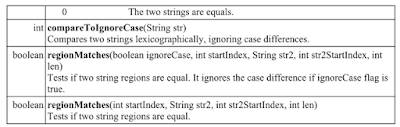




No comments:
Post a Comment